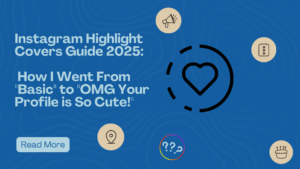You just posted a flawless Instagram Story showcasing your homemade lasagna. It gets rave reviews… and then vanishes into the digital void after 24 hours. Cue the panic. But wait—there’s a secret weapon to save your Stories from oblivion: Instagram Highlights.
If you’ve ever wondered what Highlights are or scrolled through profiles thinking, “Where are these magical circles hiding?!”, this guide is your golden ticket. Let’s turn you into a Highlight wizard!
What Are Instagram Highlights?
Instagram Highlights are permanent collections of your Stories that live on your profile like a curated museum exhibit. Unlike regular Stories (which disappear faster than your motivation to gym), Highlights stick around forever—or until you decide to delete them.
Why Highlights Rule:
- First impressions matter: 60% of users check Highlights before following an account (Social Media Today, 2023).
- Show off your niche: Foodies, travelers, and brands use them to organize content (e.g., “Recipes,” “Travel Hacks”).
- Business boost: Turn casual scrollers into customers with product demos or testimonials.
Where to Find Instagram Highlights
On Your Profile
- Open Instagram and tap your profile picture (bottom-right).
- Look below your bio for circular icons with custom covers.
- Tap any Highlight to watch its Stories.
Pro Tip: Name Highlights clearly, like “Coffee Art ☕” or “Fitness Tips 💪”—no one will tap “Miscellaneous.”
On Other Profiles
- Visit the profile.
- Scroll down slightly—Highlights sit below their bio, like a Netflix carousel of their life.
- Swipe left/right to browse.
Can You Find Highlights in Feeds or DMs?
Nope! They’re exclusive to profiles. You won’t see them in feeds, Explore, or messages.
How to Create Instagram Highlights (Without Breaking a Sweat)
From a New Story
- Post a Story (photo, video, or boomerang).
- Tap the “Highlight” button (heart icon with a “+” at the bottom).
- Choose an existing Highlight or create a new one (e.g., “Puppy Adventures 🐶”).
- Customize the cover: Use emojis, brand colors, or Canva-designed thumbnails.
From Your Story Archive
- Tap the three lines (☰) > Archive > Stories Archive.
- Select old Stories (yes, even that cringy 2018 dance video).
- Tap “Highlight” and group them by theme.
Fun Fact: You can add Stories to Highlights months after they’ve expired. Resurrect your glory days!
Why Highlights Are a Game-Changer for Beginners
| Use Case | Example |
| Personal Brand | “Weekend Adventures,” “Book Reviews” |
| Small Business | “Product Launches,” “Customer Unboxings” |
| Creators | “Tutorials,” “Behind the Scenes,” “AMA” |
Case Study: @VintageVibesThrift grew followers by 40% using Highlights to showcase rare finds and styling tips.
Avoid These Rookie Mistakes
- Too many Highlights: Stick to 5–10. No one needs 50 circles titled “Random Stuff.”
- Blurry covers: Use high-quality images or icons.
- Neglecting updates: Delete outdated Highlights (RIP, 2020 sourdough phase).
FAQ Section
Q: How long do Highlights stay on my profile?
A: Forever—like that one tattoo you got in college.
Q: Can I add someone else’s Story to my Highlights?
A: Only if they tag you, and you repost it first.
Q: Why can’t I see Highlights on some profiles?
A: They either haven’t created any or have a private account.
Q: Do Highlights show who viewed them?
A: No—only regular Stories reveal viewers. Your ex can lurk in peace.
Q: How do I delete a Highlight?
A: Press and hold the Highlight > Delete Highlight. Easy as unfollowing an influencer.
Q: Can I rearrange Highlights?
A: Yes! Drag and drop them like playlist songs.
Q: Do Highlights use phone storage?
A: Nope! They live on Instagram’s servers, not your device.
Conclusion
Instagram Highlights are your profile’s secret weapon—they keep your best Stories alive and turn casual visitors into loyal followers. Whether you’re sharing baking fails, promoting your side hustle, or just flexing your cat’s wardrobe, Highlights make your profile unforgettable.
Ready to level up?