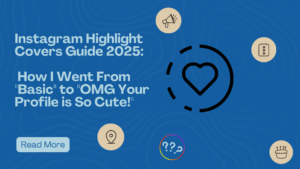You’re scrolling through Instagram, and suddenly your best friend’s face pops up with a dog filter. A coffee shop down the street shares a 15-second video of a latte art masterpiece. Your cousin posts a poll asking, “Pineapple on pizza: Yay or Nay?” Welcome to Instagram Stories—the chaotic, hilarious, and oddly addictive world of posts that vanish in 24 hours.
But what exactly are Instagram Stories, and why do 500 million users check them daily (Meta, 2023)? Whether you’re here to share memes or promote your side hustle, this guide will turn you from Story newbie to pro in 10 minutes. Let’s get started!
What Are Instagram Stories? Snapchat’s Polite Cousin
Instagram Stories are full-screen, temporary posts that disappear after 24 hours. Think of them as digital Post-it notes for your life: messy, spontaneous, and way less pressure than a perfect grid post.
Key features:
- Mix photos, videos, boomerangs, and text.
- Add stickers, polls, music, and GIFs.
- Share directly to your feed or send to Close Friends.
- Viewer tracking: See who watched your Story (no lurking allowed!).
Fun fact: Stories were inspired by Snapchat but launched in 2016 to keep Instagram users glued to the app. Spoiler: It worked.
Why Instagram Stories Matter More Than Ever
Stories aren’t just for brunch pics anymore. Here’s why they dominate:
- Authenticity rules: Followers crave “real” moments, not just curated grids.
- Algorithm love: Active Story posters get more visibility in feeds.
- Business gold: 58% of users say they’ve visited a brand’s website after seeing a Story (Hootsuite, 2023).
Case study: @TinyBakeryNYC boosted sales by 30% by posting daily Stories showing behind-the-scenes cookie decorating.
How to Create Your First Instagram Story (Without Panicking)
Step 1: Open the App and Tap “Your Story”
- Open Instagram and swipe right from your home feed (or tap the + next to your profile pic).
- Choose to take a photo, record a video, or upload from your gallery. Pro tip: Hold the camera button to record a video—no need to mash it!
Step 2: Jazz It Up with Stickers and Filters
- Text: Tap the Aa icon to add captions like “This coffee saved my Monday.”
- Stickers: Try polls (“Tea vs. Coffee?”), location tags, or a countdown timer for your next sale.
- Filters: Swipe left to try face filters (hello, puppy ears!) or color effects.
Step 3: Share or Save Your Masterpiece
- Tap “Your Story” to post publicly.
- Tap “Close Friends” to share with a select group.
- Tap the download arrow to save it to your phone before it disappears.
Instagram Stories vs. Regular Posts: What’s the Difference?
| Feature | Instagram Stories | Regular Posts |
| Duration | 24 hours | Permanent |
| Format | Full-screen vertical videos/photos | Square/cropped images |
| Engagement | Polls, quizzes, swipe-up links* | Likes, comments, saves |
| Visibility | Appears at the top of feeds | Appears in main grid/profile |
*Note: Swipe-up links require 10k followers or a verified account.
Pro Tips to Make Your Stories Stand Out
Lighting > Perfection
Blurry, candid moments often perform better than overly staged shots. Use natural light when possible—your avocado toast deserves to shine!
Use the “Highlight” Feature
Save your best Stories to your profile as Highlights (e.g., “Travel Diaries” or “Product Launches”). Pro tip: Design custom Highlight covers for a polished look.
Engage, Don’t Broadcast
- Ask questions: “Should I dye my hair pink? 🔴 YES 🔵 NO”
- Share user-generated content: Repost a customer’s photo (with credit!).
- Tease announcements: “Big news at 9 PM 👀”
Common Mistakes Beginners Make (And How to Fix Them)
- Overposting: 5–7 Stories/day max. No one needs a play-by-play of your laundry day.
- Ignoring analytics: Track views, exits, and replies via Insights (for business accounts).
- Silent videos: Add music or voiceovers. Watching a muted taco tutorial is sad.
Instagram head Adam Mosseri advises:
“Stories are about connection, not perfection. Experiment and have fun!”
FAQ Section
Q: How long do Instagram Stories last?
A: 24 hours, unless you save them to Highlights or your phone.
Q: Can I hide my Story from specific people?
A: Yes! Go to Settings > Privacy > Story > Hide Story From.
Q: Why can’t I add a link to my Story?
A: You need 10k+ followers or a verified account to use the “swipe up” link feature.
Q: How do I add music to a Story?
A: Tap the sticker icon > “Music” > search for a song. Pro tip: Sync lyrics to your video!
Q: Can businesses use Instagram Stories?
A: Absolutely! Use polls for feedback, stickers for promotions, and Highlights for tutorials.
Q: How do I delete a Story?
A: Swipe up on your Story > tap the three dots > “Delete.”
Q: What’s a “Close Friends” list?
A: A private group you create to share Stories exclusively with select followers.
Conclusion
And there you have it: Instagram Stories decoded! Whether you’re sharing a messy kitchen fail, promoting your Etsy shop, or just vibing to cat memes, Stories let you connect authentically—no grid pressure required.
Ready to start Storytelling? Share your first post and tag us! (Bonus points if it includes a dancing taco 🌮).