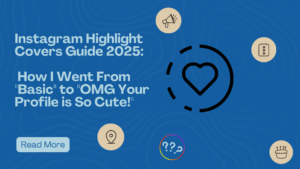You’ve spent 20 minutes crafting the perfect sunset selfie caption. You’ve tweaked the filter, added a witty hashtag, and… your dog jumps on your lap, closing the app. Poof—your masterpiece is gone. Cue internal screaming.
Enter Instagram Drafts, the app’s “save for later” feature that rescues unfinished posts from the void. But what exactly are drafts, where do they hide, and how can you use them to avoid future meltdowns? Let’s crack the code.
What Are Instagram Drafts? Your Post’s Safety Net
Instagram Drafts are unfinished posts (photos, videos, Reels, or carousels) that you save privately to finish later. Think of them as a digital sticky note that says, “I’ll deal with this after my coffee.”
Key perks:
- Save edits: Filters, captions, tags, and even alt text stay intact.
- No time limits: Drafts don’t expire (unless Instagram updates the app).
- Organize ideas: Perfect for planning holiday posts or product launches.
Fun fact: 68% of frequent posters use drafts to polish content (Social Media Today, 2023).
Where Are Instagram Drafts Hiding? A Treasure Hunt Guide
For Feed Posts
- Open Instagram and tap the + icon.
- Select a photo/video and edit it (add filters, text, etc.).
- Tap < Back (top-left) > Save Draft.
- To find it later: Tap + > Drafts (top-right).
Pro tip: Drafts are device-specific! If you switch phones, they won’t transfer.
For Reels
- Record or upload a Reel.
- Edit it (add music, stickers, etc.).
- Tap < Back > Save Draft.
- To find it later: Go to Reels > Drafts (bottom-left).
For Stories
Sorry, folks—Instagram doesn’t offer Story drafts… yet. But you can:
- Use third-party apps like Planoly (not ideal).
- Screenshot your unfinished Story and rebuild it later (clunky but works).
How to Use Instagram Drafts Like a Social Media Guru
Batch-Create Content
Example: @VeganEats saves 10 recipe posts as drafts every Sunday. Each morning, they tweak captions and post—no daily stress!
Test Multiple Versions
Save 3 drafts of the same photo with different captions. Ask a friend which one slaps harder.
Fix Typos Without Panic
Found a typo in your caption mid-edit? Save as a draft, fix it later, and avoid “pls ignore previous post” chaos.
Common Draft Disasters (And How to Avoid Them)
| Problem | Solution |
| “My drafts disappeared!” | Log out/in, update the app, or cry (kidding… mostly). |
| Accidentally posted | Tap “Discard” instead of “Post” when editing. |
| Too many drafts | Delete clutter: Tap + > Drafts > Edit > trash can. |
Why Drafts Are a Beginner’s Best Friend
- Reduce anxiety: No more racing against your dying phone battery.
- Boost quality: Edit when you’re not hangry or sleep-deprived.
- Plan themes: Use drafts to color-coordinate your grid.
Case study: @ThriftStoreFinds grew to 10k followers by using drafts to plan vintage outfit grids weekly.
FAQ Section
Q: How long do Instagram drafts last?
A: Forever (unless you delete them or the app glitches).
Q: Can I schedule drafts to post automatically?
A: Nope—Instagram doesn’t allow native scheduling. Use tools like Later or Buffer instead.
Q: Why can’t I find my Reel draft?
A: Reels drafts only save if you exit via the back arrow—not swiping down or closing the app.
Q: Do drafts take up phone storage?
A:Yes, it takes the same storage space as the post size.